This has been a busy month of website development for Young Mind Interactive. Several of my clients have new projects starting, and I find myself developing 5 websites, concurrently, while managing several others’ content and eCommerce operations.
How am I doing all of that?
All of this website management stuff got me to thinking about how long I’ve been building websites, and how many websites I’ve built and managed since start of the World Wide Web back in 1993. And how much things have changed since those days when you could only make a website with three tools: the Photoshop image editing app, the Netscape browser, and basic HTML (Hypertext Markup Language) which you had to code by hand.
Now there are uncountable tools and platforms for developing websites. There’s even AI-assistants who can build all of this for you on those same platforms. And it’s gotten quite easy, compared to the old days, of course. Websites that used to take months (and years!) to build, now take minutes.
But you still need a state-of-mind in order to manage these digital tasks. There’s a certain type of ZEN you need to master in order to keep all of these moving parts in focus.
(Scroll down to continue reading)

Mostly built using just a few tools and skills.
How do I explain what I call a Webmaster Zen? Is it a mindset for inquisition and problem solving or an intuitive process for planning out digital tasks? As someone who has relied on metaphors to help my students understand a concept, I have often used “Sailing” or “Fishing” to explain how various skills are absorbed into the mind and become instinctive actions after years of practice.
If you’ve fished or sailed, as I have growing up in Florida, it is an easy thing to understand. Fishing is extremely complicated when you break down all of the individual tasks needed to successfully catch a specific kind of Fish. Same goes for Sailing. While the concept of sailing seems simple enough, try to build a sailboat and then use it with no learned skills. If you’ve done either of those recreational activities for years, you’d instinctively know how to do them again in the future, without even thinking about it. It’s like riding a bike, as the old saying goes.
In the case of websites, I found that the better metaphor is learning how to drive a car. This is an almost universal skill that most everyone in the modern world learns by the time they become an adult. The Dashboard (user interface) of your Car (your website building platform), is common to almost all automobiles: the steering wheel turns the vehicle, you press the gas pedal for forward motion, you use the brakes to stop, all the displays for understanding the vehicle’s functions and how to use them are facing and within reach of the seated driver, and everything is lit up and designed to be easily understood by anyone who can read.
The User Interface for developing websites is designed similarly. Main functions are divided into distinct areas. Everything starts by reading things from the top left corner and then down, and then from the top left to the upper right corner. The main tools for developing site pages and inserting content runs down the left-hand side inside a darker strip of labels. The global controls and a few really important features tend to run across the top.
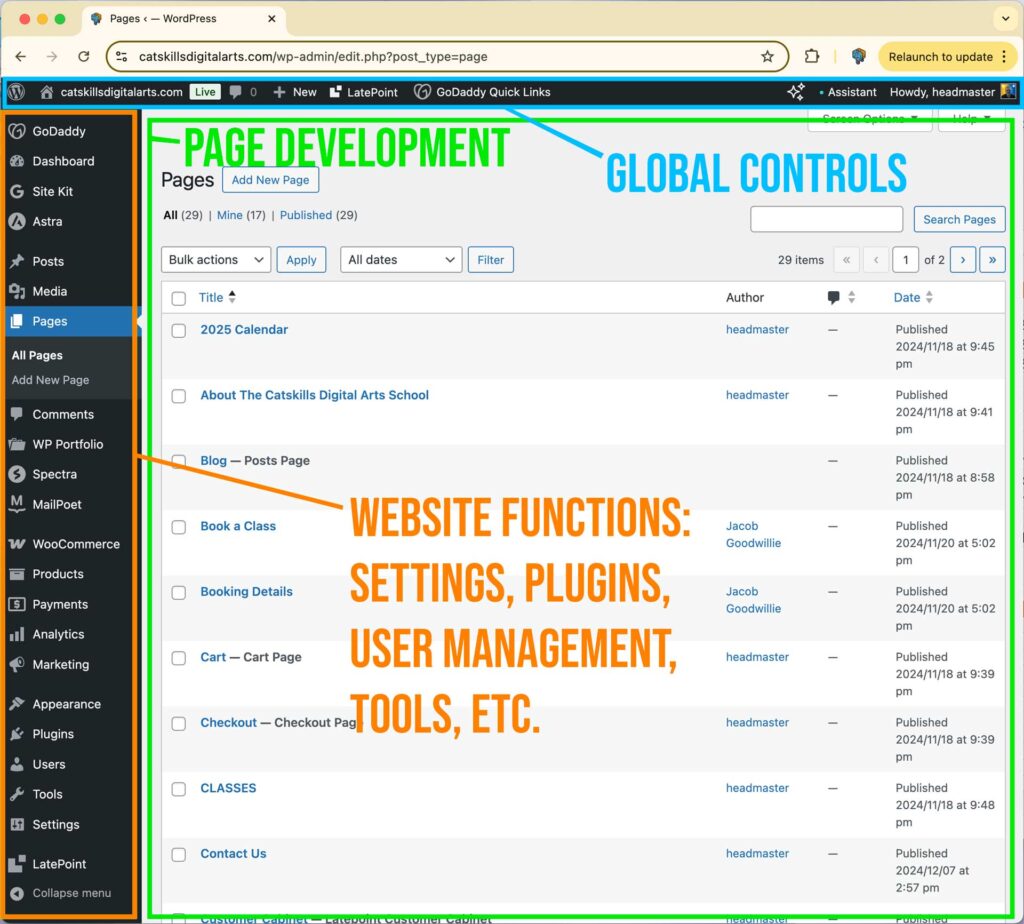
The tools, features and settings for how your website works
can be accessed from the three regions outlined.
While this is a simplification, when you’ve seen enough platforms like WordPress (above), WIX, Shopify, and Square, you see how over a decade of use by the public and business community, these platforms start using more universally understood approaches for handling basic common tasks. Like the way that red lights mean stop to all drivers, some of these features are expected functions on websites. Such as the “Send” button, which is commonly understood to mean you want to send your message by email, text or DM.
Imagine that the strategy of planning out and building a website is like planning a long road trip. You’d want to choose the platform that matches the tip of trip you’d want to have. As it relates to building websites and developing and managing content, all web-development platforms offer a similar “User Interface” for their customers. But some platforms are built for “Race Car” drivers who have their own pit-crew to take care of the vehicle’s needs. Some platforms are built for beginners who want a smooth ride and someone else to take care of filling the gas tank and checking the oil. And then there are platforms that offer “DO-IT-YOURSELFERS” everything that you could ask for in terms of Bells & Whistles, with ONLY the option of phone support for when your Safari Jeep gets stuck in quicksand.
Over the last decade, when students or clients needed to be taught how to build a website, I’d have to teach them a good deal of the coding necessary to customize the features they’d want to have on the website. They would have to hire someone to do many of the coding that they could not learn. These days, there’s no need to do any coding. Only the need to understand how the User Interface works and what the tools do. The car may have a complicated dashboard, but if you know how to read, you can move forward at whatever speed feels comfortable.
The platforms for developing and managing websites have evolved to a level that they make it easy to build websites. The difference between them is how challenging their User Interface is to understand, and what features and tools they push to the front of your dashboard. WIX, Square and Shopify are good examples of systems designed for beginners, where-as WordPress and ANY of the other eCommerce platforms for bigger businesses are designed for those who have a greater capacity to manage complex User Interfaces.
This is my focus in the class called “Website Design & Production”. To get my students over the hump of panic that they feel when they imagine difficulties and complications in the process. Once they understand that there is no coding necessary to burden their human brains, that it’s just about learning how to drive their car (or fish, or sailboat), they become open to learning how to read their dashboard and drive their “car”.
Just look at the User Interface – and read.